There’s a world of entertainment ready to come to life with a few clicks. The songs that everyone in the room knows – the choruses, for starters. The viral videos that cause collective belly laughs. Netflix on your phone. All it takes is a good data plan and a more or less recent smartphone model and you can have your own personal little outdoor cinema experience, binge watch Game of Thrones somewhere by the pool.
But why settle on a phone screen-sized outdoor cinema experience when you can have something much bigger?
If you’re having a party at home why not put up a proper inflatable screen with a projector? You can still play VJ from your phone – but now the AV cord connects you and your friends to an experience for the ears and eyes. Open Air Cinema’s 9 feet Home screen is guaranteed to bring your outdoor party to life.
Of course every projector, every smartphone, and every connection method is slightly different. In this post, we’re going to give you a quick rundown of various ways one might connect a smartphone to a projector.
CABLE CONNECTION
For a smartphone, a cable connection is really your best choice. An HDMI cable, with its 19-pin connection, will equip you with superior video and audio quality – even when your smartphone is the primary source. And it being HDMI, you only need one cable for both audio and video signals!
But you can’t actually just wire HDMI cable directly to your phone. Here’s what you can do. First, make sure your phone has video output option if any. Google: your smartphone model + video out.
Example: ‘Samsung Galaxy Note 10 video out’.
If you have a new iPhone – no need to Google – there’s a video signal output in all new iPhones.
After you found out that your gadget does have Video Out you’ll want an adapter to connect it to HDMI. There are various adaptors that you can use which will allow an easy connection between your smartphone and your projector. Here’s one for Apple devices. And USB-C to HDMI one for Samsung devices.
WIRELESS OPTIONS
These days, almost everybody gets their daily fix of film and video via a small box – whether that be Chromecast, Apple TV, Roku, or a video game console of some kind. Both Chromecast and Apple TV are capable of working with your projector.
One thing to know – currently you’ll need a Wifi router connected to the Internet to stream content from your phone to your projector wirelessly. No other reliable options are available on the market currently.
Apple TV will require an HDMI connection from the box to the projector. Once the connection is established between your Apple TV and your iPhone, you can stream content from your phone and it will show up right there on the big screen. However, one shortfall is that Apple TV will only work with other Apple products. Chromecast, which is Google’s version of Apple TV, will work with Android, iPhone, and even a nearby computer. As long as your Chromecast box is connected via an HDMI cable to your projector you can stream content from your devices and see it jumbo-sized on your inflatable screen. Now, go out there and take this party to the next level!
ANALOG CONNECTION (LIKE IT’S STILL THE 90S)
Older models of LCD projectors will likely require an analog connection. You can create an analog connection in one of the two following ways. You can use an RCA cable, a composite cable which will require separate plug-ins for the sound and the video. Or, you can use an adaptor to connect your smartphone to a VGA port (the same kind that you use to connect a monitor to your PC).
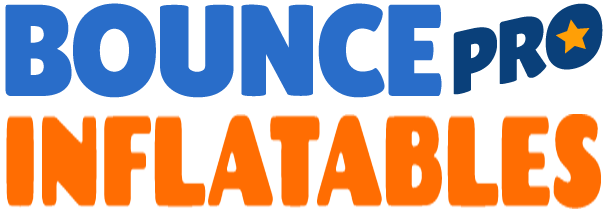

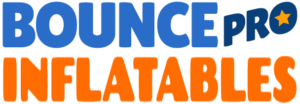



Leave a Reply